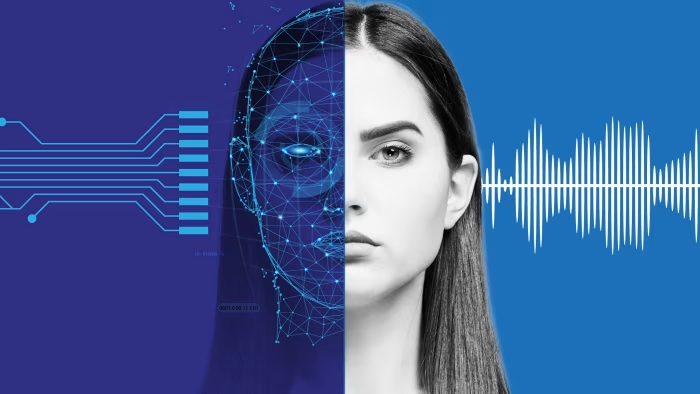
AI Tools Exploration
I have experimented with Sketch AI and Stable Diffusion to explore the extended capabilities of AI. Transforming drawings into animations was particularly enjoyable. I believe this feature could be incredibly beneficial for parents seeking to animate their children’s drawings, enhancing their creativity and providing an engaging activity to do together. Additionally, as I delved deeper into the capabilities of AI, I was fascinated by its potential! While the images generated by AI are not perfect, the overall quality is remarkable. It almost felt like stepping into a time machine and seeing the advancements firsthand.
Prompt: Draw me a vision of the Hyundai Company in the year 2080, imagining that we are living in the sky.

Fig. 1. “Hyundai Company in the year 2080, imagining that we are living in the sky.” prompt, Stable Diffusion, version 2.1, OpenAI, 21 Mar. 2024, https://stablediffusionweb.com/

Fig. 2. “Hyundai Company in the year 2080, imagining that we are living in the sky.” prompt, Stable Diffusion, version 2.1, OpenAI, 21 Mar. 2024, https://stablediffusionweb.com/
Fig. 3. “Doraemon Animation” generated by Sketch AI, Version 2.1, OpenAI, 20 Mar. 2024, https://sketchai.app/
Fig. 4. “Doraemon Animation” generated by Sketch AI, Version 2.1, OpenAI, 20 Mar. 2024, https://sketchai.app/
What Generative AI applications have you found useful?
I have been actively using ChatGPT-3 for grammar checks and revising my work. As a business analyst, it has proven invaluable in helping me refine my wording to align with professional standards, especially as I navigate my first corporate role! Additionally, I rely on ChatGPT for conducting research efficiently during my work hours. It serves as an excellent initial resource for gathering surface-level information without the need to individually search for each topic.
What apps have you used that are not in the Explore section?
Other than those in the Explore section, I utilized Bard in Korea. It is a Generative AI developed by Google to compete with ChatGPT. During my exchange, it seemed that Korean students perceived Bard as more reliable. From my own experience, ChatGPT has more trained data and capabilities than Bard. I asked both Bard and ChatGPT a very simple question: ‘Who is the first Korean president?’ Bard replied, ‘I’m still learning how to answer this question. In the meantime, try Google Search,’ whereas ChatGPT replied, ‘The first President of South Korea was Syngman Rhee. He served as President from 1948 to 1960 when he resigned following widespread protests against his government.’ It was interesting to see how Bard recommended I use Google Search, given that Google creates Bard. I wonder if the integration has not been done properly. Bard also lacks the simple capability of grammar checking. Using Bard could be very helpful in conducting initial research on specific academic topics.
What guidelines do you think should be in place to guide the use of Generative AI in an educational institution?
As ChatGPT-3 becomes increasingly popular among students, there has been an ongoing controversial discussion surrounding its usage for quite some time. I’ve engaged in discussions about incorporating Generative AI tools in educational and professional settings. I believe that Generative AI tools are invaluable when used appropriately and they should be encouraged to use.
ChatGPT has revised this one paragraph below – Do you notice how the tone and choice of vocabulary (bolded) are much more professional than my writing?
Having utilized ChatGPT for approximately a year, I’ve observed certain limitations to its capabilities, particularly in educational and professional contexts. While it can offer assistance and generate content, there are constraints to its depth of understanding and ability to produce nuanced work. In terms of citing ChatGPT, I advocate for its recognition as a source of compiled information, similar to how one would cite information obtained from Google. Indeed, I don’t perceive a significant distinction between the two; both provide access to a wealth of information, albeit through different mediums. Ultimately, it’s crucial to approach the use of ChatGPT with the same level of critical thinking and responsibility as any other informational resource.
Considering the content of this paragraph, I strongly believe the use of Generative AI should be encouraged among students, given that there are clear guidelines for paraphrasing and citation to maintain the coherence of their work.
Concerns have been raised among educators regarding the potential stifling of innovative thinking by relying on generative AI. However, I disagree with the notion. Individuals have diverse learning styles, and there is room for every type of learner. While some students may lack creative skills, they excel in areas such as quantitative analysis or tasks with straightforward answers. Generative AI could serve as a valuable tool for students who struggle with creativity by offering initial guidelines for brainstorming. At the end of the day, how different is this from utilizing search engines like Google? It is crucial to emphasize that output generated by ChatGPT should never be directly copied and pasted. Leveraging Generative AI also requires skill, as detailed prompts are needed to get the desired results effectively.
What factors should be considered?
I believe the main controversy and ethical considerations surrounding generative AI involve security and data privacy. As mentioned in Module 5, there have been numerous cases where ChatGPT faced lawsuits for using content as training data without attribution or compensation. While it only takes a few seconds for users to input a prompt and receive results, the individuals who originally generated that content invested years of effort, time, money, and passion into its creation. Even if users cite Generative AI as a source of information, it does not acknowledge the efforts of those who generated the content provided by AI. I believe there needs to be more work put in on providing citations within ChatGPT itself.
Roleplaying Game prompts
It is truly fascinating how much Generative AI can achieve and how many more possibilities people can explore using these tools!
I tried out ‘Mafia Nicknames’ and ‘ChatGPT Password’. I believe the key to a successful experience with generative AI games lies in creative thinking. When selecting nicknames for the mafia, I had to be exceptionally creative to achieve my goal of receiving a perfect 10/10 for the nicknames I created. ChatGPT was a tough crowd. The highest score I received was sadly a 9. I do not typically play games, so I cannot compare it to anything else. However, in terms of creativity, I find ChatGPT to be quite subjective and lacking in providing criteria to support its decisions. It gave me scores but did not explain why – reasoning.
Additionally, ChatGPT often generates different responses with even the slightest modification. For instance, when I created the nickname ‘Tickling Finger,’ it initially scored a solid 7. When I tried ‘Tickling Fingers,’ it scored a solid 8, when the only difference was the addition of an ‘s’ at the end.
H5P interactivity using ChatGPT
Give it a try – select “sunshine” as your answer. It is incorrect. The correct answer is ‘rain’.
I wanted to assess ChatGPT’s capabilities, so I quickly created the H5P activity without thoroughly reviewing the question or the choices. Afterward, as I repeatedly clicked “sunshine” to test it, the response kept turning up as ‘red,’ indicating it was incorrect. I was so confused. I later realized upon reading the question that the answer provided by ChatGPT was wrong.
Through this exercise, I have concluded that ChatGPT does provide inaccurate information. As evidenced below, ChatGPT incorrectly states that sunshine is responsible for the formation of rainbows. It is significantly important to verify information provided by ChatGPT for accuracy!
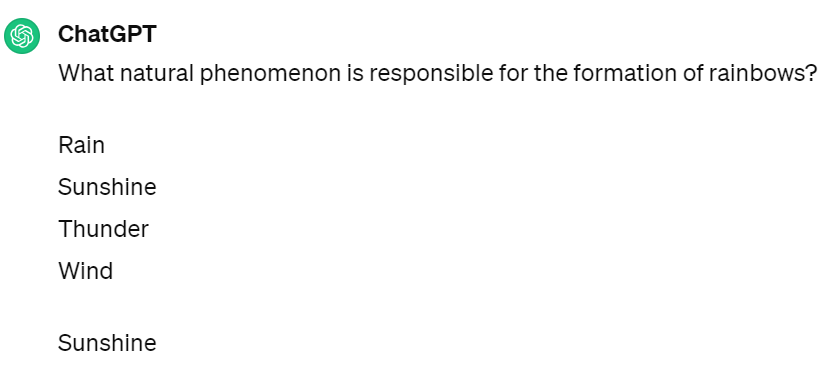
SECTIONS analysis of Canva
- Students:
- Canva is perfect for students. It is a website-based tool that requires no download. Canva can be easily accessed using laptops, phones, iPads, or any type of electronic device connected to the internet and requires only a basic minimum wifi connection. The only barrier Canva might present is for students who are not very tech-savvy. However, Canva offers a great step-by-step guide to designing from scratch. Additionally, there are numerous YouTube videos available on creating cool content using Canva!
- Ease of use:
- Canva is super user-friendly! With its simple and intuitive user interface (UI), people can create professional-quality designs without too much effort. Its drag-and-drop functionality, huge selection of pre-designed templates, elements like icons and images, and customization ability make the designing experience easy, enjoyable, and accessible even for those without prior design experience.
- Costs:
- Canva has four tiers priced differently to suit various needs. Most features are free, making Canva a great tool for educational purposes. However, some icons, templates, images, etc., are available only in premium at CAD 149.99, which might seem expensive for students. Other than the pricing, from a pure cost perspective, using Canva does not require an excessive amount of time and effort to create content. It is very user-friendly!
- Teaching:
- Teachers can use Canva to create teaching materials tailored to their specific learning objectives. The wide range of features available enables educators to create engaging educational content. Also, Canva facilitates live collaboration, fostering interactive learning experiences where educators and learners can collaborate in real-time, promoting active learning. Lastly, as mentioned earlier, Canva’s user-friendly interface makes it accessible to teachers of varying skill levels, requiring minimal expertise or knowledge.
- Interaction:
- Canva’s real-time collaboration feature fosters active interaction between educators and learners. Observing progress in real-time, exchanging ideas, and receiving immediate feedback enhances the connection between educators and learners. This also fosters a collaborative learning environment where students can seamlessly work together on projects and share ideas.
- Organization:
- I am not 100% sure if this is relevant to the ‘Organization’ aspect, but I know that UVic DSC offers workshops on Canva. I have attended one and these workshops offer valuable skills that students can add to their toolkit, helping them become more proficient with the platform.
- Networking:
- One aspect that I could think of is its capability to invite people into your ‘Group’. For example, educators can invite a professor from the Marketing department to collaborate and teach students how to create powerful marketing campaigns using Canva. Or, the Co-op Program Director teaches how to create a resume using Canva. This feature enhances collaboration and allows for passive and active learning experiences, enriching the educational process.
- Security and privacy:
- While I am not quite familiar with the security and privacy measures around Canva at UVic, I am aware that Canva uses encryption and other tools like MFA to ensure that designs and data are securely stored and managed. When using Canva for creating PowerPoint slides or other school projects, it is important to consider the privacy settings. Users should be mindful of whether the content could be set as publicly available or accessible only via links or when added to designated ‘Groups’ to maintain control over who can access the materials.
Hiya,
Wow, what a vibrant blog post. I love how far you explored AI, all the way to making an HP5. I found your writting to be not only insightful but also highly engaging. Thank you so much for sharing, and for brining me back to what I learned in the previous module (4) with your interactive actitivty.
Syd
Hello!
Thank you for your comment! I’m glad you noticed how I incorporated the H5P activity to demonstrate how Generative AI could provide inaccurate information. It’s great to hear that you found my writing style insightful and engaging. Throughout this course, my focus has been on offering educational blogs while also incorporating various types of media to keep readers engaged!
Hi Katie,
What a great post! I really enjoyed reading about your experience with generative AI, especially how you feel it can be beneficial for learning. I love how you added in the section detailing how AI had altered your paragraph and the ways in which that changed your writing style. I also found it interesting to hear about your experience with the role playing games with generative AI. I tried out the Wheel of Fortune prompt for my game, but had some troubles with gaining the proper responses from the AI. It’s so interesting to see how everyone’s experience varies! Great job!
Hello Delaney!
Thank you for your comment 🙂 I use ChatGPT a lot for grammar checks and revising my sentences. It often frustrates me because the AI changes my writing style so much that it doesn’t sound like my own anymore! I should try out the Wheel fo Fortune game myself. It was super fascinating to experience games using ChatGPT.
Hi, Katiie,
I am really like your post, expecially for your handdrawing cat alwell. Your analysis for AI tool are accurate and objective. First of all, your exploration of artificial intelligence is worthy of recognition, and you are also very good in making HP5, which gave me some inspiration. Secondly, I found that your organization part in the section only briefly mentioned the information about Canva without giving a detailed explanation. Of course, thank you very much for sharing, I learned a lot from it. Thanks